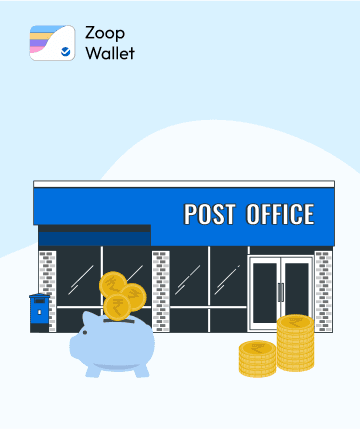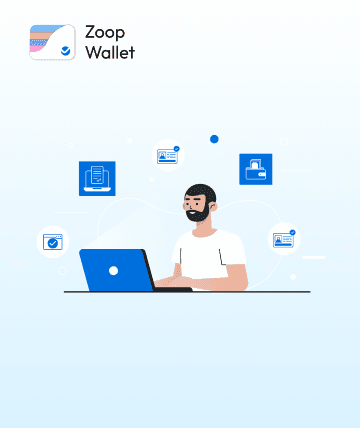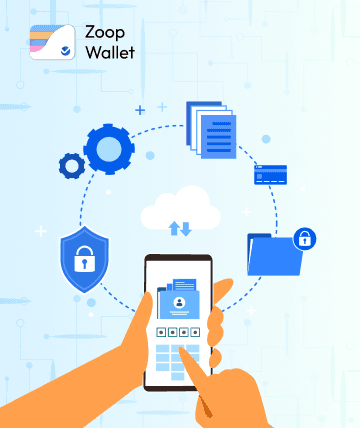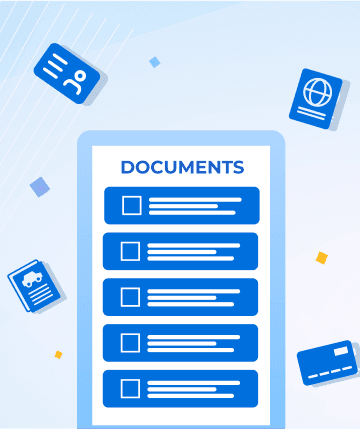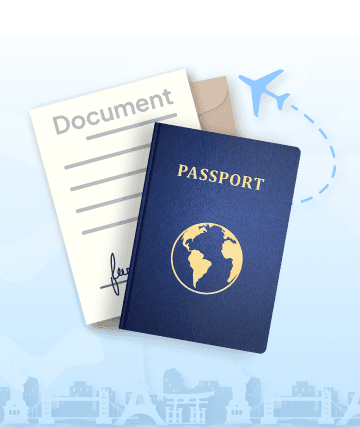Education
May 14, 2025
Secure Your 10th & 12th Marksheets with Zoop Wallet
Geetika Panwar
Content Writer
Ever had that mini heart attack when you dig through your drawer for your 10th-grade marksheet—only to find crumpled receipts, old notebooks, and… no marksheet? We’ve all been there. For students, those trusty pieces of paper unlock college applications, scholarship forms, internship offers, and even your first-job onboarding. Misplace them and you’re suddenly racing against midnight portal deadlines, scrambling for a fresh printout, or shelling out extra fees for an urgent duplicate.
Imagine never worrying about lost, torn, or faded marksheets again. With Zoop Wallet, your smartphone becomes a secure vault for every academic record—10th and 12th marksheets included. Snap a quick photo (or pull a file from DigiLocker or your photo gallery), and your documents live safely behind bank-grade encryption. Better yet, Zoop Wallet helps you scan, store, edit, categorize, and share all your important documents—academic or otherwise—without breaking a sweat.
Why Go Digital with Your Marksheets?
Instant Access, Zero Panic
It’s 11:45 PM the night before your university deadline, and the upload button is glaring at you. In the old world, you’d scramble through email attachments, photocopied scans, or worse—try to salvage a crumpled photo. With Zoop Wallet, you open the app, tap the Education category, pick your “10th Grade Marksheet,” and hit Share. Whether you need a high-res PDF for a scholarship portal or a quick view link for your aunt, it’s done in under 60 seconds.
Built for Real Life
Paper gets ruined—coffee spills, torn edges, smudged ink. Even a folded corner can make a scan unreadable. Zoop Wallet’s mobile scans use HQ image enhancement and auto-corner detection, so every snap looks crisp, straight, and professional. No fancy scanner? No problem. Your phone camera plus Zoop Wallet equals instant high-quality scans.
How Zoop Wallet Keeps Your Documents Safe
Bank-Level Encryption
Your uploads are protected by the same military-grade encryption that banks use. That means only you—and anyone you explicitly share with—can view your marksheets. Not even Zoop Wallet’s own team can peek inside your vault.
Automatic Cloud Backups
Accidental uninstall, cracked screen, or waterlogged phone—none of it matters. Zoop Wallet automatically syncs to the cloud. Sign back in on any device (Android or iOS), and poof—all your files reappear exactly where you left them.
Your Document Workflow in Zoop Wallet
Zoop Wallet isn’t just a filing cabinet—it’s a full-featured document hub. Here’s how you bring your marksheets (and any important papers) into the app:
A. Scan with Smart HQ Scanner
Open Zoop Wallet and tap “Scan Document.”
Frame your paper in the live camera view—Zoop Wallet’s auto-corner detection straightens edges and crops out background.
The app applies HQ enhancement, boosting contrast and clarity so every grade, seal, and signature stands out.
Perfect for snapping fresh prints or physical copies without needing a separate scanner.
B. Import from Gallery
Tap “Add from Gallery” to browse your phone’s photos and downloads.
Select an existing JPEG or PDF you’ve already scanned or received.
Zoop Wallet auto-detects document edges and asks if you want to fine-tune the crop.
Ideal when you’ve already got a clean scan on your device.
Fetch from DigiLocker
Tap “Import from DigiLocker” and sign in with your DigiLocker credentials.
Choose your 10th-grade or 12th-grade certificate.
Zoop Wallet pulls down the official record instantly—no manual uploads or email attachments required.
The quickest way to grab government-issued documents without leaving the app.
Organize with Smart Categories
As soon as you add a file, Zoop Wallet automatically tags it under one of five detected categories:
Education (marksheets, degrees)
Finance (bank statements, fee receipts)
Health (medical reports, prescriptions)
Identity (Aadhaar, passport)
Travel (tickets, boarding passes)
Need to find your 12th-grade mark sheet? Tap Education. Looking for that prescription from last year? Tap Health. And if you want to rename or add notes—say, “CBSE Board, 2024”—just hit Edit. A quick search by keyword or tag instantly surfaces the right document.
Share Securely, Your Way
When it’s time to send your marksheet—to a college admissions portal, scholarship committee, or potential employer—Zoop Wallet lets you:
Share via WhatsApp: Deliver a preview link directly into your chat.
Send as Email: Export a PDF straight into any inbox.
Generate QR Code: Perfect for in-person verification at open houses or interviews.
Every share link is read-only, and you can revoke access at any time with a single tap. No more worrying about old links floating around or unauthorized downloads.
Beyond Marksheets: Your Lifelong Document Vault
Zoop Wallet grows with you. Over the years, you’ll collect dozens of important files:
Aadhaar and passport scans
Internship and workshop certificates
Letter of recommendation or award certificates
Why scatter them across random folders or forgotten cloud drives? With Zoop Wallet, they all live in one secure, searchable place—ready whenever you need them.
Real Student Stories
“Admission week used to be a nightmare,” admits Riya, a first-year engineering student.
“I’d juggle printed copies, blurry scans, and frantic re-scans at odd hours. Since I started using Zoop Wallet, everything’s in my pocket. I just tap, share, and move on—no stress.”
“Last semester, I applied to five scholarships,” says Rohit, an economics undergrad.
“I used DigiLocker to pull my marksheets into Zoop Wallet, then sent each committee a time-limited link. It was so smooth, and I didn’t have to re-email anyone.”
Getting Started
Ready to reclaim your desk drawer and your sanity?
Download Zoop Wallet from the Google Play Store or your App Store of choice.
Sign up with your mobile number.
Import or scan your 10th and 12th marksheets (or any document).
Relax—your documents are now safe, organized, and ready to share at a moment’s notice.